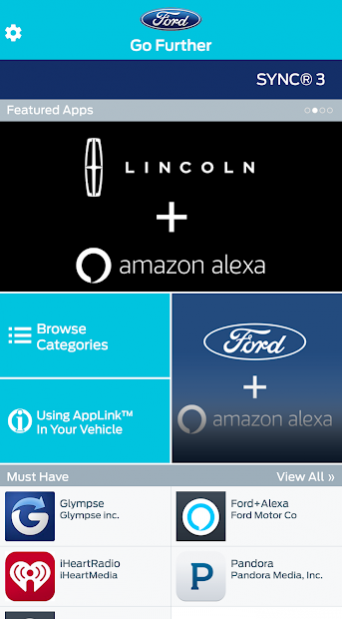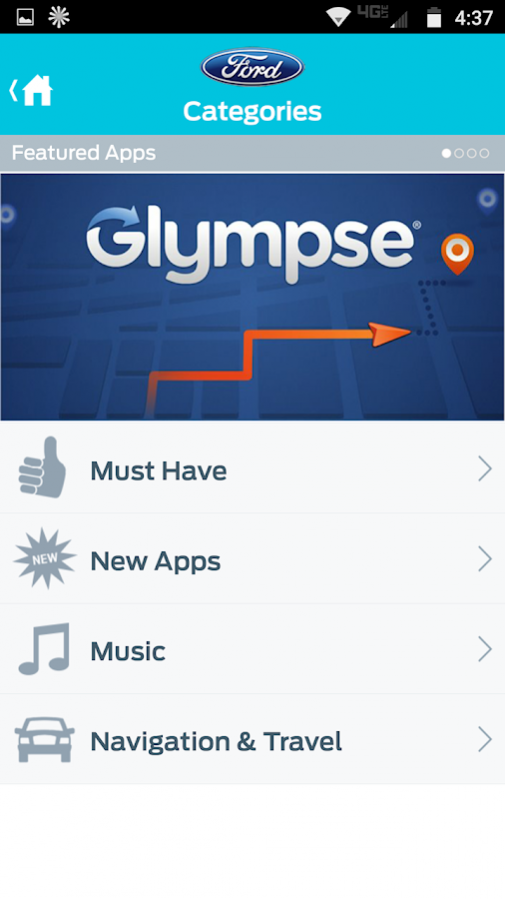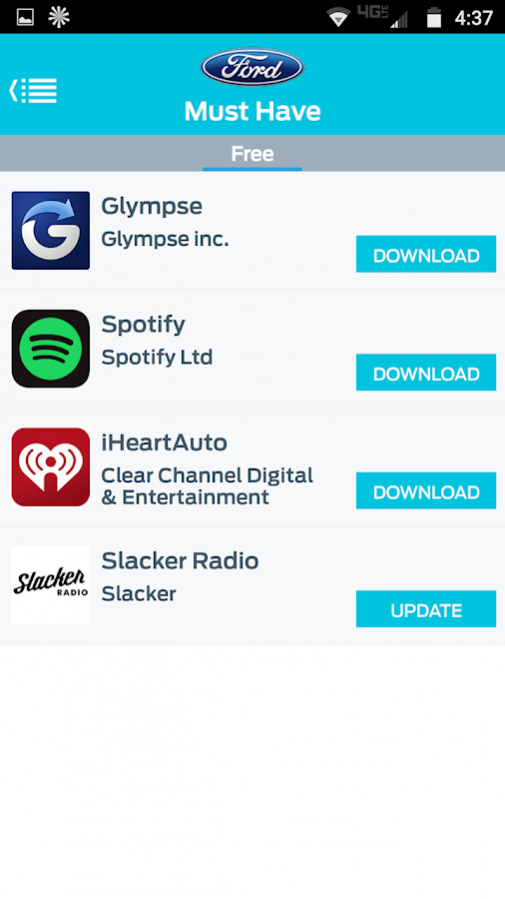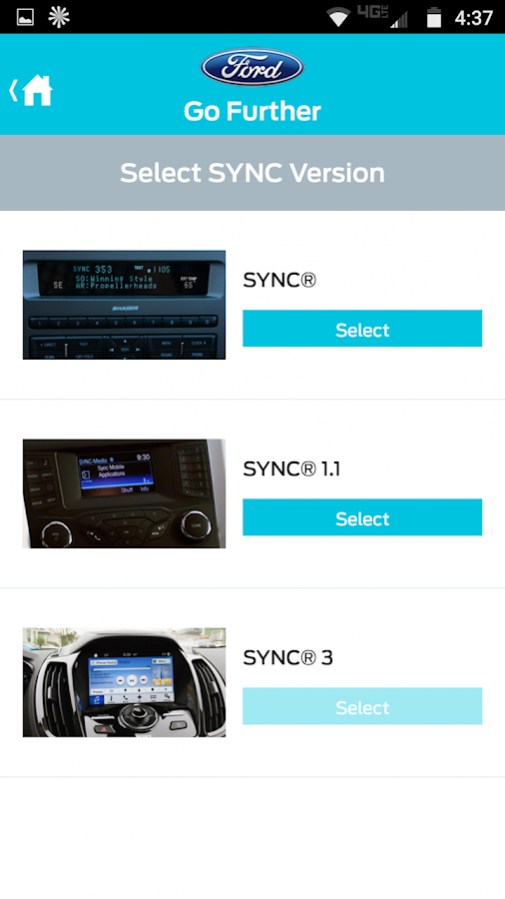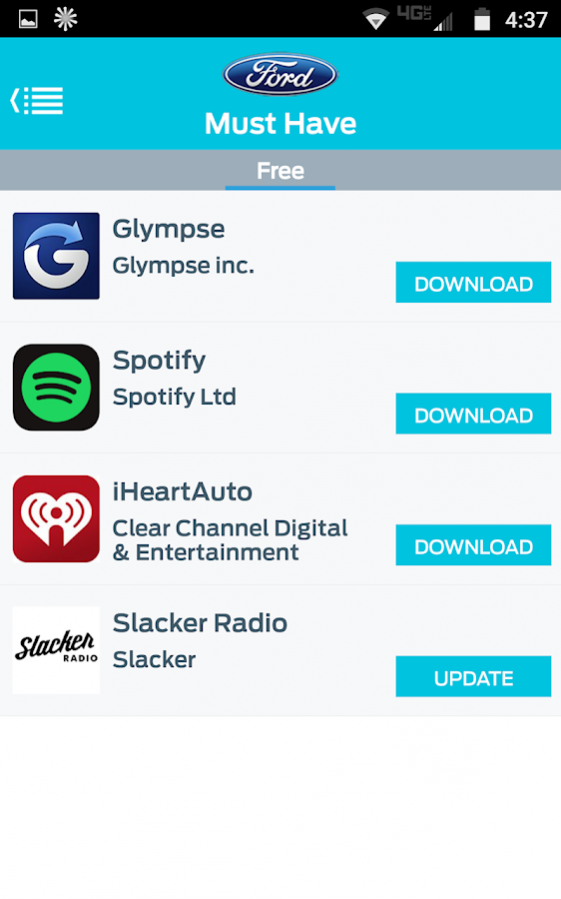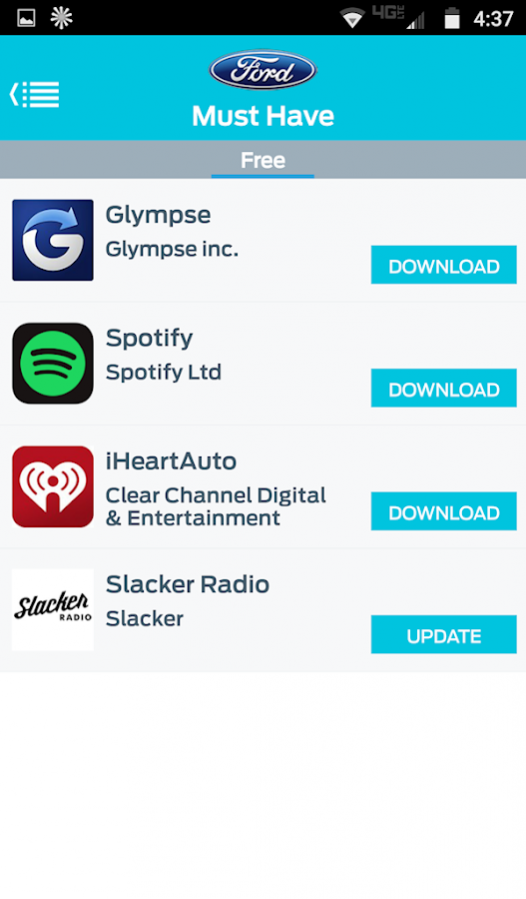Ford App Catalog 3.0.2
Free Version
Publisher Description
Browse the Ford App Catalog categories to find which of your favorite apps are already AppLink-enabled for use in your Ford vehicle or discover new and exciting content such as streaming music, news, or sports. Use the top productivity apps for fuel, navigation, and business services using simple voice commands.
The App of the Month feature allows you to receive notifications for brand new and exciting apps while in your vehicle, right on the SYNC screen! Discover new apps from your dashboard and save them to your Wish List for later download and set up.
No more searching through thousands of titles to find which apps are compatible with your Ford or Lincoln vehicle. This intuitive experience removes the clutter around app discovery by only displaying those apps which are AppLink approved and available for use in your particular vehicle model, country, and language.
AppLink allows Ford and Lincoln owners to use many of the app features you are already familiar with such as “Thumbs Up/Thumbs Down”, “Play Favorites”, and many more by using simple SYNC voice commands. Steering wheel, radio and touch screen buttons replace the need to pick up your mobile device while the vehicle is in motion. This means you can keep your eyes on the road and hands on the wheel, while enjoying all of the most popular local, regional, and global apps!
About Ford App Catalog
Ford App Catalog is a free app for Android published in the Food & Drink list of apps, part of Home & Hobby.
The company that develops Ford App Catalog is Ford Motor Co.. The latest version released by its developer is 3.0.2. This app was rated by 2 users of our site and has an average rating of 3.0.
To install Ford App Catalog on your Android device, just click the green Continue To App button above to start the installation process. The app is listed on our website since 2019-10-30 and was downloaded 110 times. We have already checked if the download link is safe, however for your own protection we recommend that you scan the downloaded app with your antivirus. Your antivirus may detect the Ford App Catalog as malware as malware if the download link to com.ford.applinkcatalog is broken.
How to install Ford App Catalog on your Android device:
- Click on the Continue To App button on our website. This will redirect you to Google Play.
- Once the Ford App Catalog is shown in the Google Play listing of your Android device, you can start its download and installation. Tap on the Install button located below the search bar and to the right of the app icon.
- A pop-up window with the permissions required by Ford App Catalog will be shown. Click on Accept to continue the process.
- Ford App Catalog will be downloaded onto your device, displaying a progress. Once the download completes, the installation will start and you'll get a notification after the installation is finished.